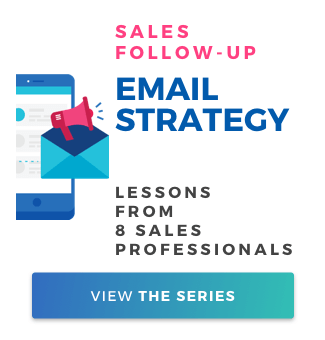How to Automate Your List Building Using Companywell and Mailshake

Contents
Building email lists manually takes up so much time that would be better spent prospecting or crafting email copy, but sales reps generally agree that it’s a necessary evil.
The development of automation technology has been a huge boon for salespeople, allowing us to save a ton of time and enhance our productivity.
With tools like Companywell, we can easily automate list building before heading over to Mailshake to automate email sending.
Mike Benson, Founder and CEO of Companywell, shares how you can use this super handy tool to automate your list building.
What is Companywell? [0:24]
Simply put, Companywell is a lead generation platform that makes it easy to automate your list building processes.
Mike explains how the tech works.
“We have large amounts of servers actively crawling the internet and other public forums. So we’re basically doing the heavy lifting for you in terms of verifying emails and finding contacts. The tool uses many many filters that you wouldn’t necessarily find within your own database or your own CRM.”
He notes that users can filter down contacts by criteria such as what tech companies use, how much revenue they generate, or how much funding they’ve raised, so they end up with useful results “instead of doing a spray and stick approach.”
“This means you can actually build a hyper-targeted list within our platform and then use integrations like Mailshake where you can click a button and the list is added to a campaign and you’re ready to go,” he says.
What Does Automating List Building Actually Mean? [1:54]
Mike explains that by using automated list building, you should never have to deal with an Excel sheet.
“If you’re viewing an Excel or a CSV, there are ways to automate that process.”
First, users need to duplicate across any data sets they already have to avoid repeating the process. Then, within a couple of clicks, they are able to integrate that data into the platform where they will be doing the work.
Mike explains that automated list building is particularly useful whn you’re collecting data across a number of fields. Remember – the more data you have, the better your personalization is going to be.
“A lot of people just take first name and email address,” he says. “That’s somewhat easy to automate, even without Excel, but where the true automation comes in is these custom fields that you’re working within your email copy.”
Indeed, during the list building process, Companywell tries to grab 30 different customizable fields.
“The more customization you can add, the higher open rates and conversion rates are, so that’s where you can always be improving your automation.”
When Should You Not Automate Your List Building? [4:52]
Mike notes that automating your list building isn’t the best way to go when you’re first starting out with cold email or diving into a new industry.
“Early on, if you’re targeting an industry and you’re like ‘okay, what messaging is resonating?’ that’s when you don’t want to say ‘okay I found 2000 people, let me just blast them with this one messaging,’” he explains.
“You want to hone in on that template and once you have something that’s actually consistently hitting within the same industry, that’s when you want to start automating”
Another instance in which you should hold off on list automation is where you’re dealing with a super specific industry.
For example, if your product is only meant for senior finance managers in Series A companies, where the market just gets smaller and smaller, then automated list building probably isn’t for you – at least for the time being.
“If your total addressable market is only 10-30 thousand contacts total, that’s when you want to make one-on-one personalizations,” he says.
However, there are “tons of times” where automated list building makes sense, Mike continues.
“For example, we have clients who are targeting marketing managers or human resource directors. There’s millions of those titles out there. So once you have copy that makes sense for those specific titles and those specific industries, that’s when you can start automating it.
“This is where you can use Companywell in the sense of saying ‘okay, we know building one list every Monday and just hitting a button into the same template works.’
“This is where our clients are seeing a lot of success.”
According to Mike, you can always scale up on the condition that the industry size and total addressable market size is there.
He recommends that businesses focus on crafting email copy that gets above a 50% open rate and above a 10% reply rate – and then scale up.
This is key – companies need to do their emails manually until the point where they’ve figured out what actually works.
If you automate too early, you could end up automating something that just doesn’t work, and you may have no idea which part of the email doesn’t work. Is it the wrong audience? Did you say the wrong things? Is it your cadence?
How Do You Go About Building Your List From Start to Finish? [9:22]
Mike notes that the team over at Companywell is focused on trying to “simplify the process” so that it takes as few clicks as possible to get from A to B.
“Basically, you create a people list, you go through all the filters that you specifically want, and we’ll show you the total addressable market we have on our database. From there all you do is hit export and select the number of people that you want,” he says.
“That automatically spits into Mailshake. So on export, you can just create a new campaign or add it to an existing campaign.”
If you click “add to campaign within Mailshake,” Companywell automatically creates a campaign within Mailshake and then gives the user a URL that redirects them to the campaign.
From there, users just need to build out their email copy with Mailshake. Simple yet effective.
Make sure you check the notes below, because Companywell is offering a really great deal. Check them out at companywell.co or reach out to Mike at mike@companywell.co