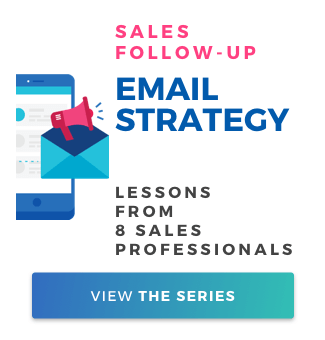How to Steal Your Competition’s Most Successful Emails

Contents
Email is an important part of most marketers’ strategies, and for good reason. For one thing, consumers like it. A study from adestra found that 73% of Millennials prefer to receive messages from businesses via email over any other form of contact. It’s also extremely effective; in fact, it’s the most effective of all digital marketing tactics according to a study from Gigaom.
Of course, to be effective you have to do it right. You need to send the right messages, in the right way, at the right time.
But how can you be sure the email you’re about to schedule is going to get results?
One way is to look at the emails your competitors are sending, and “steal” their most successful ones.
Now, just to be clear, by “steal” I don’t mean pick a competitor’s best email, change their brand name to yours, and send it as your own.
That’s outright plagiarism, and it’s a very bad idea.
What I mean is pick some great emails your competitors are sending, figure out what makes them so good, and replicate your findings in your own campaigns.
There are two ways you can do this. You can do it manually or you can leverage some tools to do the hard work for you.
I’m going to go through all the options so you can understand what’s involved in each one and figure out which technique is going to work best for you.
Steal your competition’s most successful emails manually
This technique follows a simple three-step process. The tricky (and time-consuming) bit is in analyzing the emails to figure out what’s worth replicating.
1 . Sign up for their emails.
It goes without saying that if you want to steal your competitors’ emails, they need to be landing in your inbox. If you’re worried your competitors might spot your name or brand name and figure out what you’re doing, use an account that’s divorced from your name and brand. Better yet, create a new account specifically for this purpose.
2. Create a folder and direct all competitor emails straight to it.
Or, multiple folders – one for each competitor.
That said, if you’ve created an email account specifically for monitoring competitors’ emails, this step isn’t quite so critical. What you might still want to do however, is create a separate folder for each competitor.
3. Analyze what’s both good and bad about the emails.
The hard work begins once your competitors’ emails start arriving in your inbox. What you need to do here is analyze each email and figure out what they’re getting right, what they’re getting wrong, and precisely what you can replicate in your own emails.
Specifically, you’re probably going to want to consider…
- When they’re sending emails
Is there a pattern to this or do you get the feeling they’re still A/B testing this themselves? If your competitors seem to send all their emails around the same time, it’s probably worth testing if the same time will work for you, too.
- The subject line they’re using
Is it short? Long? What buzzwords (if any) does it use? Does it use the recipient’s name? Ask yourself: if you weren’t reading their email for research, would that subject line have motivated you to open the email? If your answer is “yes,” try writing a similar subject line for your next email.
- The content itself
What information does the email contain? Does it focus on a single feature, or is it a roundup of lots of separate pieces of information?
- The design
Which elements catch your eye? Is there anything you actively don’t like?
- CTAs
How many CTAs (call-to-actions) does the email contain and where are they positioned?
- Your initial reaction to the email
Your gut instinct tells you a lot. If something feels “off” about the email, chances are your competitors’ audiences feel the same way. Make a note of what it is that’s just “not right” so you can avoid making the same mistake yourself.
Ideally, you should have a system for recording this information in a format that’s easy to digest and refer back to. You goal should be to repeat this process, and over time, build a clearer picture of what your competitors’ very best emails look like and what they contain. A spreadsheet should do the trick. Alternatively, try using a project management tool like Trello.
Leverage tools to do the hard work for you
If you’d rather not spend time tracking and analyzing competitor emails yourself, there are a number of pretty awesome tools that will do a lot of the hard work for you. You can also, if you prefer, use one or more of the tools alongside your own analyses.
Email Insights
Email Insights compiles thousands of emails from big brands, lets you track email marketing changes and trends, and helps you figure out what your competitors are getting right and how you can top their efforts.
They also gather and aggregate email data according to industry, so you can view email marketing trends that are common to your competitors.
For example, here is some sample data from emails in the travel industry.
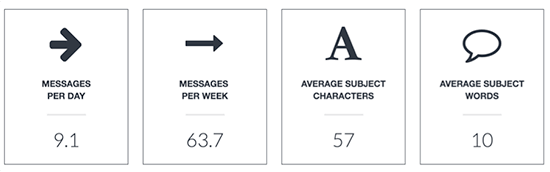
SEMrush Email Analytics
SEMrush’s email analytics tool promises insights into your competitors’ email marketing campaigns and how they interact with their prospects. The tool also allows you to learn from big brands’ email campaigns in general. SEMrush has been collecting email data for a few years and now has more than 20 million email campaigns available to users.
Unfortunately, only paid SEMrush users get access to email analytics. If this is you, you’ll find the link to it here:
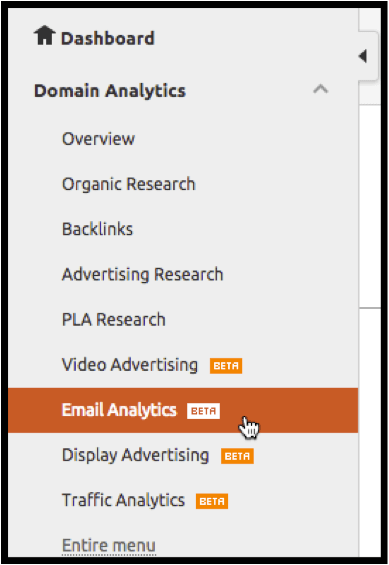
Newsletter Monitor
http://www.newslettermonitor.com/
Newsletter Monitor is host to a huge archive of emails – more than 7 million from approximately 21,000 brands. It also offers “benchmark” and “analysis” platforms that help you monitor and analyze emails being sent by both big brands and your competitors. You can even compare two emails side-by-side.
Best of all, it’s completely free.
MailCharts
MailCharts lets you view and analyze emails from brands it is already tracking, and if your competitor’s not listed, you can just ask for them to be added.
Better yet, MailCharts’ data can be compiled into reports that will help you understand the strategy behind your competitors’ email campaigns. You can take a look at a sample report here.
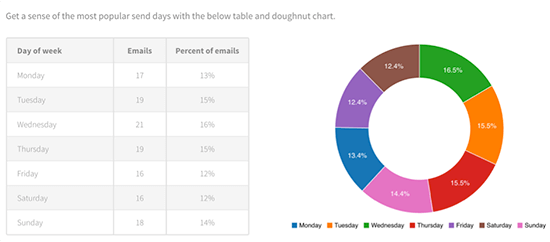
MailCharts can even reveal what A/B tests your competitors are running and show you a series of emails that are being sent to a brand’s various customer personas.
Image: Pixabay