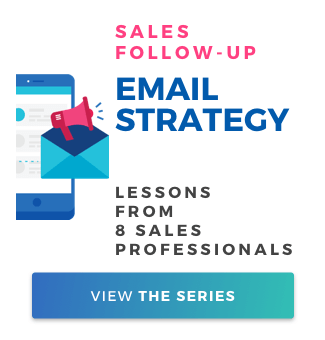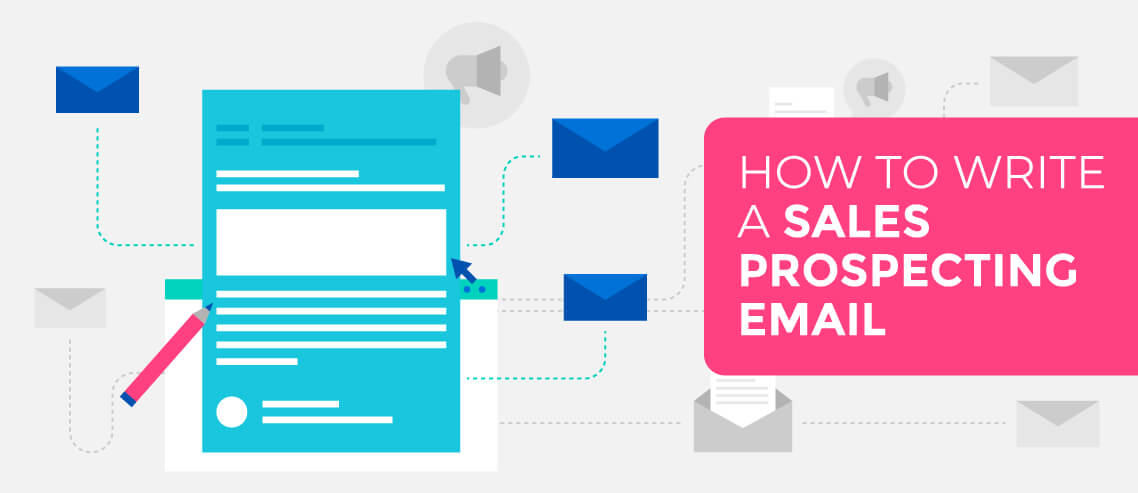14 Sales Follow-up Email Templates to Steal for Your Next Cold Email Campaign

Contents
An all-too-common mistake when sending sales emails (or any kind of outreach email) is to overlook the follow-up. All the emphasis gets put on sending a great initial email, while the follow-ups become little more than a box-ticking exercise.
That’s a huge oversight, since research has shown time and again that most sales result from a follow-up.
So why then are sales reps still:
- Sending bad emails?
- Timing their emails poorly (for instance, waiting too long to send a follow-up, not waiting long enough, or being too persistent and sending too many emails?
- Just not bothering to follow up at all?
If you’re guilty of any of these, you won’t be generating as many leads or closing as many sales as you could be – guaranteed.
While I’m not going to talk about timing today (if you’d like, you can learn more about that in our cold email masterclass), what you will get from this article is a number of templates that should make following up easier, while also helping you send better emails.
Templates for Follow-up Sales Emails
Below are 14 templates for follow-up sales emails from my own archives and that I’ve picked up from various other websites. This means others have and may well be using them in their own follow-ups. Unless you want to risk clogging up prospects’ inboxes with duplicate emails, you should use these as inspiration – not gospel.
Before you send your first round of follow-up, take a few minutes to personalize and make your chosen template your own.
- Keep it Short and Sweet
- Make replying a one-stroke task for recipients
- Be brutally honest
- Acknowledge their interest
- Show absolute belief in your product’s fit for the prospect
- Follow up from a sales call
- Add value
- Walk away gracefully
1. Keep it short and sweet
All sales emails should be short, but follow-ups should be even shorter. However, this doesn’t mean you have to do away with all the pleasantries. You can be polite, friendly, and (most importantly) human, while keeping things concise – as this template goes to show.
Example #1: Get permission to reach out later
[ms_email_template id=4679 /]
Example #2: Give a quick compliment and add value
[ms_email_template id=4680 /]
Template from Sean Bestor at Sumo
The second example here gives a relevant and innocent explanation of why you’re reaching out, while also throwing in an easy compliment. After that, it’s a quick win of sharing other content that might interest them or their followers. Instead of following-up for the sake of following up this email attempts to pivot the conversation and provide value.
Finally, that sign off is a simple request that can be answered with a yes or a no. A simple formula like this works because it doesn’t take much time to skim, provides immediate value, and comes off as conversational, instead of salesy.
2. Make replying a one-stroke task for recipients
You’ve probably seen something to this effect before – or I’d guess that you have, since this type of email pops up in my inbox pretty often. However, that’s not to say you shouldn’t use it yourself. This format is popular because it works. And it works because it makes it incredibly easy for prospects to reply. Just bear in mind that if you use it, you’ll need to pay extra-close attention to how much you adapt it.
Example #1: Hit me back with a number
[ms_email_template id=4684 /]
Template from: Piotr Zaniewicz at Right Hello
Example #2: I’m emailing again because…
[ms_email_template id=4686 /]
Template from Piotr Zaniewicz at Right Hello.
Example #2 is refreshing because it shows complete transparency into the salesperson’s process: they use a CRM and, after so many days, circle back to gauge interest. The email also sets expectations and gives recipients an easy out with the promise of not bothering them anymore – all with a simple keystroke of 1 or 0. Truly a win-win for both parties here.
3. Be brutally honest
Few people look forward to cold contact from a sales rep, but we accept it as part of our professional lives. This template recognizes that, and it works, thanks to its simple, brutal honesty.
Example #1: Am I bugging you yet?
[ms_email_template id=4687 /]
Template from: Dhruv Patel at SalesHandy
4. Acknowledge their interest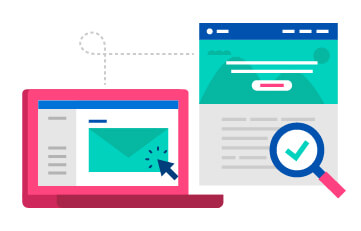
Prospects know you’re tracking your emails. You know that they know you’re tracking your emails. So why pretend that you’re not? Templates that acknowledge their interest can work because they compel prospects to own up to the fact that they’ve shown interest by opening your email.
Example #1: I see you opened my email
[ms_email_template id=4688 /]
Template from: Dhruv Patel at SalesHandy
Example #2: I see you’re interested in X, would you like to chat about it?
[ms_email_template id=4689 /]
Template from Ali Colwell at Salesflare
The second example’s content revolves around a trigger. If you’re using software like Mailshake, you can track things like email opens and clicks to links provided in the email. Since they clicked something, you know they were at least somewhat interested, so this follow-up email is perfect for starting that conversation.
It’s a versatile template, because it could be adapted to downloading whitepapers or opt-in campaigns before the clear and concise call-to-action brings it home.
5. Show absolute belief in your product’s fit for the prospect
Example #1: Putting your business at risk
[ms_email_template id=4691 /]
Template from: Klenty
I’ve modified this template slightly from the original source to work as a follow-up email after you’ve been rejected. Now, it demonstrates your absolute confidence in your product or service, while simultaneously reinforcing how recipients will benefit.
6. Follow up from a sales call
Following up from a sales call is a must. You don’t have to be formal. Showing gratitude and giving a little extra detail can be enough. The email below does exactly that. The template expresses appreciation for the meeting, then jumps right into delivering on a promise to share extra resources. It comes off as purely transactional and far from salesy – even though it’s still essentially a sales message.
Example #1: Here’s all the goodies from our call
[ms_email_template id=4692 /]
Template from Neville Medhora at Kopywriting Kourse
Example #2: I learned so much from our meeting
[ms_email_template id=4694 /]
Template from Ali Colwell at Salesflare
Example #2 starts strong with polite introduction that shows gratitude. From there, it gracefully acknowledges the pain points the recipient is facing, proving that you were really listening. There’s also a bonus line where you can include more reasons your solution is a perfect fit, before wrapping up with an invitation to continue the conversation. If you don’t yet have another meeting scheduled, modify this template to include a call-to-action inviting them to one.
7. Add value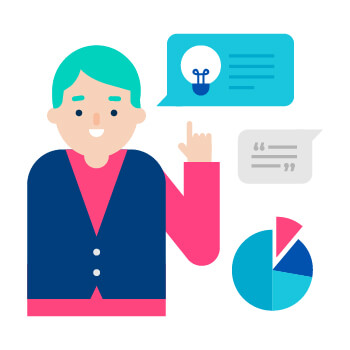
Sharing wisdom, social proof, statistics, or any other kind of relevant content is always a great practice to deploy in sales. From your first interaction, you want to come off as a trusted advisor – not just a salesperson waiting to close a deal. The email below does just that gracefully in a short and concise format.
Example #1: Sharing a quick tip
[ms_email_template id=4695 /]
Template from: Aja Frost at HubSpot
Example #2: Provide value after a meeting
[ms_email_template id=4696 /]
Template from Art Of Emails.
Email #2 continues the conversation from the meeting, while also adding a personal touch of value (customize it to any hobbies your recipient has shared with you). Doing so keeps the follow-up short and ends the conversation on a casual, non-intrusive CTA.
8. Walk away gracefully
Sometimes you’ve hit the end of the road with a prospect, and it doesn’t make sense to keep wasting efforts on them. Rather than just simply giving up, it’s worth throwing a “Hail Mary” email out there to see if it’s enough to wake them up.
Example #1: Is it time to part ways?
[ms_email_template id=4698 /]
Template from Naya Tsoukala at Gmelius
Example #2: Perhaps the timing just isn’t right
[ms_email_template id=4699 /]
Template from Klenty
The second example is a little softer and shows empathy that they might be too busy (or that the relationship isn’t a great fit anymore). It gives respect and reiterates that you won’t reach out anymore. A last ditch effort closes the email requesting to connect if they’re still interested or will be in the future.
There’s no rule that says the focus of a follow-up email should be the fact that you’re following up. The template above doesn’t do that, and instead tries to tempt a response out of the prospect by adding value in the form of a piece of advice the rep thinks they’ll find useful. Swap that advice for a link to a resource, and you’ll achieve the same effect.
Automate Your Follow-Up Sequence
If you’re reaching out to hundreds of prospects every week, it’s impossible to manually stay on top of following up with all of them.
That’s why a sales engagement tool like Mailshake is essential to creating an effective, scalable follow-up email sequence.
With Mailshake, you can personalize your emails in bulk with powerful mail merge features, schedule follow-up emails that are paused or triggered based on whether a a recipient opens an email, clicks a link, or replies, and reply to leads straight from your Mailshake dashboard with Lead Catcher.
You can also set the amount of time between follow-ups (5 days between the first and second email, 7 days between the second and third, etc.), and the days and times you want them to send (for instance, between 8 am and 6 pm on weekdays).
[lyte id=”ug3EwoMeCPk” /]
Optimize your copy and overall outreach strategy by AB testing different subject lines, body copy, and full campaign sequences. And with native integrations to your CRM, and third party integrations to hundreds of software tools via Zapier, you can automate your outreach even further by triggering campaigns when someone downloads an eBook, books a meeting, or signs up for a demo.
If social media and phone are a part of your outreach cadence (keep reading to find out why you should be), you can include those touchpoints in your outreach cadences as well with Mailshake Sales Engagement.
Bottom line: following up is absolutely essential to an effective outreach strategy, but there’s no reason why you can’t automate it.
How to Use Templates Effectively
Templates are great. They can inspire you to create email copy that engages your prospects and persuades them to take action – and they can help you speed up your results at the same time.
But they’re no silver bullet.
Copypasta never works. No sales rep should expect to simply paste a template into a blank email, swap in their prospect’s name, hit “send,” and expect to see results. Buyers are savvy; they can tell when they’re being hit with a template rather than a genuine, personalized email – and they’re unlikely to be impressed.
So how should you use templates? Which emails are they best suited for use in? And what degree of editing do they require for best results?
Rex Bibertson shared a few tips with me in a recent video call. I’ve summarized some of the key takeaways below, but watch the video below and check out the full article if you want to learn more.
[lyte id=”WLdPdvihXyM” /]
Templates are best used for repeatable messages.
Rex most commonly uses templates for highly repeatable messages – things like meeting follow-ups. Same goal, same information. But what about more complex scenarios, like cold outreach? Should you ditch the templates altogether? Absolutely not; but using them requires a little more effort on your part.
What works for one business won’t necessarily work for you.
Don’t take those articles saying, “This Email Template Drove $1M in Net New Sales in Three Months” at face value. No doubt the email copy played a part, but so did the industry, the product, the price point, the location, and dozens of other factors.
Use templates as creative inspiration.
Chances are you receive plenty of cold emails yourself. Or you might have seen some great examples posted on LinkedIn. Again, don’t just rip them off. But you should absolutely use them as creative inspiration. Much like the countless meme formats on Twitter, there’s nothing wrong with taking a winning format and iterating on it.
Ask yourself: Does it make sense to leverage an offer template?
Some of the most effective emails involve special offers – things like free trials and big discounts. The offer is the reason that these messages are successful. So there’s little point in sending a similar email but with a much less compelling offer. It just won’t work.
When personalizing, do your research in batches.
Rex spends two hours at a time on LinkedIn picking out key facts about his prospects. Using those facts, he’ll craft a single sentence for each prospect that can be slotted straight into a template email. In that time, he can usually do enough research to personalize emails to 100 different prospects.
Personalize by category, rather than one-to-one.
Another great tip for adding personalization at scale: add personalized elements based on a type of prospect, rather than an individual. For instance, CEOs of SaaS startups generating up to $500,000 in revenue will likely have similar experiences and pain points. Figure out what your product can do for that category of customer, and reference it in your emails.
Been given advice on email length? Ignore it!
Rex doesn’t believe there’s any “perfect” email length. Sure, you’ll almost always want to keep it as brief as possible, but that doesn’t necessarily mean it has to be fewer than 100 words (or any other arbitrary amount). Short on its own isn’t good enough; there needs to be a compelling hook – a reason for your prospect to respond – as well.
Conclusion
Remember, the important thing is that you follow up. While it can seem logical to assume that if someone hasn’t replied to your first email, they’re not interested, that’s not necessarily the case. Very few prospects say “yes” the first time around, but research from Iko System shows that they may very well respond to the fourth (13%) – or even the sixth (27%) – email in the sequence.
Don’t give up before you give your prospects all the chances necessary to get to yes. Create your own follow-up templates using these 14 as starting points, and test them as you continue to refine your cold email campaigns.