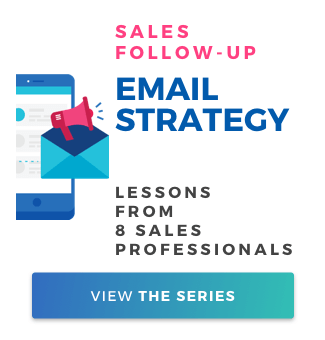Meeting Request Email Templates + Subject Lines
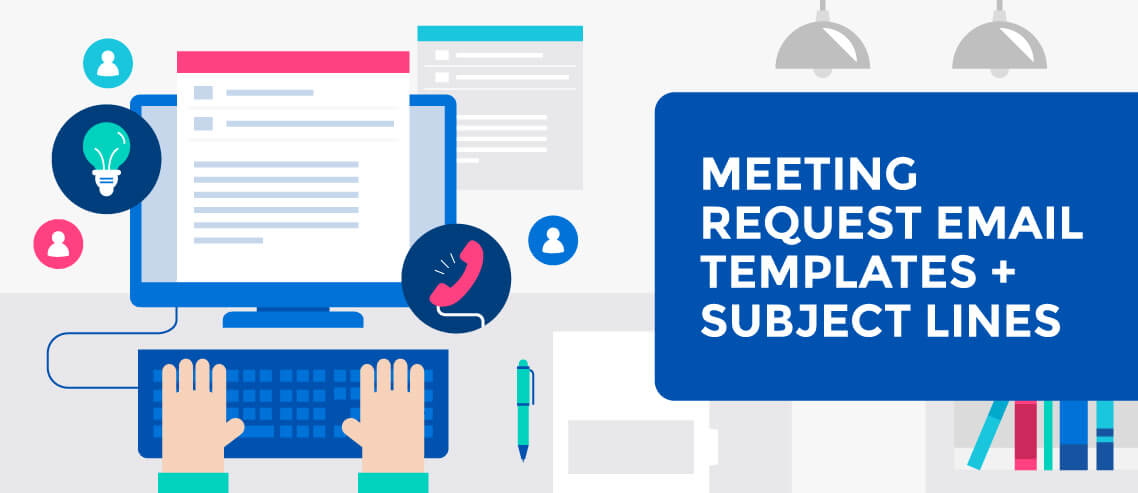
Contents
It’s no secret: people are busy, especially senior executives and managers that hold decision-making power. If you’re cold calling or otherwise trying to pitch these prospects unannounced, it’s easy for them to use their busy schedule as an excuse to brush you off before you’ve had a chance to prove your value.
One of the best ways to get their attention is to meet them where they already spend much of their time: in the inbox. The average person spends more than four hours a week reading, writing, and responding to emails, so there’s a good chance you can reach them there.
Sending a meeting request email is the first step to getting on their schedule. Here’s how you can increase your chances of getting a positive response.
- Before You Send a Meeting Request Email
- Automate Your Outreach Sequence
- Meeting request email templates
- Double Check for Spelling and Grammar Errors
- Follow Up With Your Prospect
- How to Use Email Templates
- Warm Up Prospects on Social Media
Click here to learn how Mailshake can help you send automated, personalized outreach emails and follow-ups to book more meetings.
Before You Send a Meeting Request Email
Your meeting request email sets the tone for the meeting itself. You don’t want to let a few minor (but easy to make) mistakes prevent you from getting what you want.
First, do your research on the person you’re emailing to make sure that’s who you need to be communicating with. Then, if you’re sure you have the right person, verify their name, spelling, job title, and contact information. Inaccurate contact data wastes 27.3% of sales reps’ time each year, and emails that go to the wrong person may mean not getting a response. They can also make your credibility take a hit.
If you’re using a scheduling tool like Pick, send a test email to yourself so you’ll what your prospect will see, and to ensure everything is working correctly. You should know what kind of experience you’re giving recipients: if it’s too difficult or confusing for them to schedule a meeting, they’ll simply move on.
Also, consider what should happen if things don’t go as planned. You need to be flexible if the person decides to schedule a meeting, but can’t meet during the dates or times you suggested. And offering an incentive, such as a business lunch or coffee, may encourage more people to say ‘yes’ to a meeting.
Related: How Multirisco Used Mailshake to Drive $40k New Business in Their First Two Months
Double Down on the Subject Line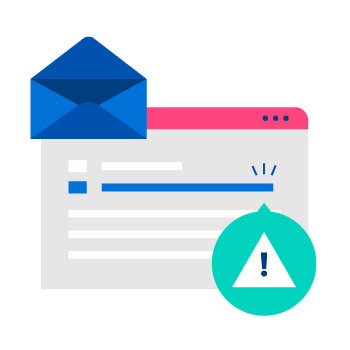
Subject lines are the single most important part of your email, but all too often, they’re treated like an afterthought. Studies show that 47% of emails are opened based solely on the subject line, so writing a winning header is essential to moving closer to a meeting.
Including dates or personalizing the subject line with the recipient’s first name have been shown to increase open rates. In addition, limiting the subject line to just three or four words results in the highest response rate.
Automate Your Outreach Sequence
If you’re reaching out to hundreds of prospects every week, it’s impossible to manually stay on top of following up with all of them.
That’s why a sales engagement tool like Mailshake is essential to creating an effective, scalable follow-up email sequence.
With Mailshake, you can personalize your emails in bulk with powerful mail merge features, schedule follow-up emails that are paused or triggered based on whether a a recipient opens an email, clicks a link, or replies, and reply to leads straight from your Mailshake dashboard with Lead Catcher.
You can also set the amount of time between follow-ups (5 days between the first and second email, 7 days between the second and third, etc.), and the days and times you want them to send (for instance, between 8 am and 6 pm on weekdays).
[lyte id=”ug3EwoMeCPk” /]
Optimize your copy and overall outreach strategy by AB testing different subject lines, body copy, and full campaign sequences. And with native integrations to your CRM, and third party integrations to hundreds of software tools via Zapier, you can automate your outreach even further by triggering campaigns when someone downloads an eBook, books a meeting, or signs up for a demo.
If social media and phone are a part of your outreach cadence (keep reading to find out why you should be), you can include those touchpoints in your outreach cadences as well with Mailshake Sales Engagement.
Bottom line: when done right, automation can be your secret weapon in booking more meetings. Mailshake can help you scale your outreach without sacrificing personalization or quality.
Meeting request email templates
Personalize Your Request (With Examples)
Personalization is one of the most powerful (and free!) tools in your sales arsenal. Not only do B2B buyers respond to personalization, they’ve also come to expect it. More than 80% of buyers want brands to get to know them, while 87% say that personalization positively impacts how they perceive a company.
Here are some simple yet personalized subject lines you can copy and paste into your meeting request emails:
- Got time to talk, Karen?
- Request for a business lunch with John
- [Your Company] + [Their Company] Meeting?
Then combine these subject lines with personalized email copy:
[ms_email_template id=4645 /]
Related: How Banzai Uses Mailshake to Drive 80% of Their Product Demos
Be Specific About Your Request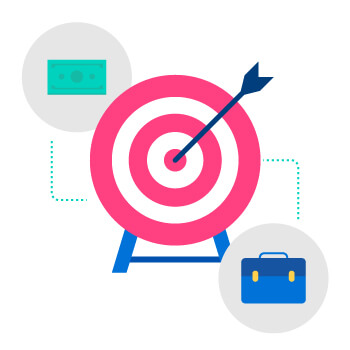
On a positive note, the average time a person spends reading an email has increased to about 11.1 seconds (a 7% uptick since 2011). However, that’s still not much time to make a strong impression, which means you’ll want to get straight to the point.
Make it clear as to why you want to meet so they can make the best use of their time (and yours). If they have to spend time figuring out what you want, the answer will likely be ‘no’. Here’s a good example from Priority Matrix:
[ms_email_template id=4646 /]
Make It Easy to Say ‘Yes’
You’re the one requesting the meeting, so the only responsibility your prospect should have is to agree, and show up. You’ll need to do most or all of the heavy lifting, such as choosing a venue and suggesting a date and time. The less work they have to do, the better you look, and the more likely they are to say ‘yes’.
You should also let them know up front how long you expect the meeting to last. Your prospects need to know just how much of their time you’re requesting.
Avoid ambiguity. Make your request concise and concrete. They’ll have fewer questions about the meeting, and will be better able to make an informed decision.
Here’s another template you can edit for your own use:
Subject: Have time for a quick meeting?
[ms_email_template id=4647 /]
Request a Reply
Including a call to action at the end of your email can bring your meeting request full circle. You’ve worked hard choosing who to target, getting their contact information, finding meeting dates, times, and locations, and writing your message. Not including a request for a response can sabotage all your efforts and discourage recipients from taking action.
Here are a few ways you can ask for a reply to your meeting request:
- “Feel free to reply directly to this email, or give me a call at 123-456-7890.”
- “Use my Calendly to pick a day and time that works best for you.”
- “Looking forward to your response!”
- “Let me know what your schedule looks like and we’ll go from there.”
Also, make sure you limit your CTA to just one request or action to reduce confusion about what to do next. Single CTAs have been shown to increase response rates by nearly 400%. Plus, it takes the guesswork out of the equation as to how prospects can accept the meeting request.
Double Check for Spelling and Grammar Errors
Even though spellcheck tools like Grammarly can catch many misspellings or grammatical errors, they’re not foolproof. Research shows that even just one mistake in your email copy can ruin your credibility.
Even major brands and high-end companies like Pepsi and General Motors aren’t immune to mistakes. HubSpot published a roundup of high-profile misspellings (including one of their own) to show that no one is perfect. Get into the habit of proofreading your meeting request emails (and all other emails, for that matter) so you won’t miss out on a meeting due to an easily-avoidable error.
Follow Up With Your Prospect
You sent the perfect meeting request email, and … crickets.
First of all, don’t panic. Even with time-sensitive content, you may not get an immediate response. There are several reasons why this might happen:
- The recipient didn’t receive or see your email
- The time, date, or location you specified in your meeting request didn’t work for them
- They forgot to respond because they were busy
- They accidentally deleted your email or sent it to the wrong folder
- They weren’t interested
Don’t take no response as an answer. Disinterest is only one possible reason for ghosting you. The only way to know for sure is to follow up with your prospect.
Studies show that 50% of sales happen after the fifth follow up, but 44% of salespeople stop reaching out after the first attempt. Following up on your meeting request emails can definitely help you secure more meetings – and the sales that will hopefully come with them.
Here’s an example of a meeting request follow-up you can tweak for your own needs:
[ms_email_template id=4648 /]
How to Use Email Templates
Copypasta never works. No sales rep should expect to simply paste a template into a blank email, swap in their prospect’s name, hit “send,” and expect to see results. Buyers are savvy; they can tell when they’re being hit with a template rather than a genuine, personalized email – and they’re unlikely to be impressed.
So how should you use templates? Which emails are they best suited for use in? And what degree of editing do they require for best results?
Rex Bibertson shared a few tips with me in a recent video call. I’ve summarized some of the key takeaways below, but watch the video below and check out the full article if you want to learn more.
[lyte id=”WLdPdvihXyM” /]
Templates are best used for repeatable messages.
Rex most commonly uses templates for highly repeatable messages – things like meeting follow-ups. Same goal, same information. But what about more complex scenarios, like cold outreach? Should you ditch the templates altogether? Absolutely not; but using them requires a little more effort on your part.
What works for one business won’t necessarily work for you.
Don’t take those articles saying, “This Email Template Drove $1M in Net New Sales in Three Months” at face value. No doubt the email copy played a part, but so did the industry, the product, the price point, the location, and dozens of other factors.
Use templates as creative inspiration.
Chances are you receive plenty of cold emails yourself. Or you might have seen some great examples posted on LinkedIn. Again, don’t just rip them off. But you should absolutely use them as creative inspiration. Much like the countless meme formats on Twitter, there’s nothing wrong with taking a winning format and iterating on it.
Ask yourself: Does it make sense to leverage an offer template?
Some of the most effective emails involve special offers – things like free trials and big discounts. The offer is the reason that these messages are successful. So there’s little point in sending a similar email but with a much less compelling offer. It just won’t work.
When personalizing, do your research in batches.
Rex spends two hours at a time on LinkedIn picking out key facts about his prospects. Using those facts, he’ll craft a single sentence for each prospect that can be slotted straight into a template email. In that time, he can usually do enough research to personalize emails to 100 different prospects.
Personalize by category, rather than one-to-one.
Another great tip for adding personalization at scale: add personalized elements based on a type of prospect, rather than an individual. For instance, CEOs of SaaS startups generating up to $500,000 in revenue will likely have similar experiences and pain points. Figure out what your product can do for that category of customer, and reference it in your emails.
Been given advice on email length? Ignore it!
Rex doesn’t believe there’s any “perfect” email length. Sure, you’ll almost always want to keep it as brief as possible, but that doesn’t necessarily mean it has to be fewer than 100 words (or any other arbitrary amount). Short on its own isn’t good enough; there needs to be a compelling hook – a reason for your prospect to respond – as well.
Warm Up Prospects on Social Media
If you’re not getting a great response to your meeting request emails, you may find more success by reaching out via other channels. Including another touchpoint, such as LinkedIn or Twitter, can help your name stand out in their inbox, plus it gives you an additional outlet to learn more about them.
For B2B sellers, LinkedIn is a gold mine for prospecting. Sales reps can directly connect with niche professionals and decision makers while learning more about their prospects and the company they work for. For example, you might view someone’s profile and notice they’ve won a recent award or their company hit a major milestone.
Salespeople can transform these insights into icebreakers, giving them an “in” when they try to connect with a prospect. It adds a layer of personalization and authenticity to the conversation, which is more likely to get you noticed than a generic mass message. If you haven’t already, check out our guide on how to send a LinkedIn message request.
Twitter has also joined the social selling ranks by helping you identify and connect with prospects and contribute to their conversations. You can create private lists on Twitter to keep track of your leads and their posting activity so you never miss an opportunity to engage. You can also interact with target prospects, engage with their content, encourage engagement with your own content, and get to know your audience in a way that simply isn’t possible with email.
Warming up your prospects can take some time, so don’t get discouraged if you don’t see immediate results. The best practice is to hold off on requesting a meeting until you’ve established a connection with your prospect. Once you’re not a complete stranger, they may be more open to what you have to say.
Conclusion
Meeting with prospects is a critical part of the sales process. It sets an agenda where you can dive deeper into their problems and your solutions without competing for their attention. Keep in mind that requesting a meeting is just the first step. You also need to have a plan on how to proceed once they accept your request, and make them glad they took you up on your offer.
But for now, take the above templates and subject lines and make them your own.